A smart lock is one of the best devices, you can utilize to enhance your home security. August lock is one of the popular smart locks with various features. But these features can be affected when your smart lock battery is low.
One of the major areas of concern in smart locks is the power backup. Since the smart lock uses battery power, so you should take care of a few things to prevent the battery draining issue on your August smart lock.
Quick Fixes
- Make sure, you have installed the lock properly on the door. Misalignment often leads to battery draining issues due to extensive force on the motor.
- Double-check the deadbolt and strike plate, if they are correctly aligned.
- You should place the WiFi router near the front door so that it can provide good signal strength and let the smart lock work seamlessly without any disruption. Poor WiFi signal often leads to battery draining.
Highly Recommended
Use the August Connect WiFi Bridge
It will connect your smart lock device to the WiFi network to remotely control your lock by avoiding its internal WiFi and will steadily prevent the battery-draining issue on your smart lock.
Continue reading the article to follow more fixes in detail to this particular battery-draining issue on your August WiFi smart lock.
August Smart Lock Battery Drain issue: Try out these Fixes
Let’s start the troubleshooting process with the help of the below. Follow them one by one to solve the battery-draining issue on your smart lock.
- Check the Lock Alignment
- Check the WiFi Signals Strength
- Try August Connect WiFi Bridge
- Adjust Auto-Lock Feature
- Update the Firmware
- Perform Factory Reset
Check the Lock Alignment

Regarding the battery draining issue, the first thing you need to inspect is the alignment of the lock. If there is a misalignment between the deadbolt and the strike plate, then it will force the motor to work with more strength and will eventually result in reducing the battery life.
There, ensure that the smart lock is properly installed on the door to prevent the battery draining issue.
Check the WiFi Signals Strength
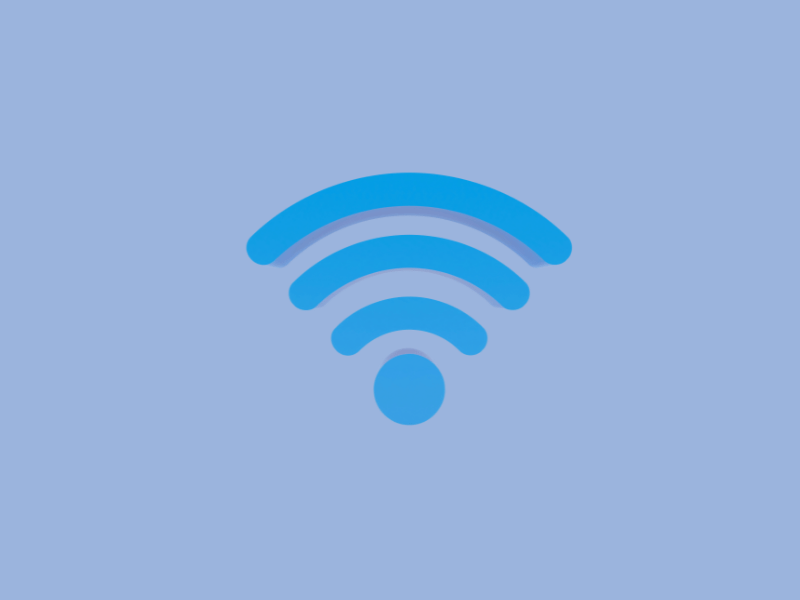
If you have connected your smart lock directly to the WiFi network with the lock’s internal WiFi, then you might suffer from battery-draining issues.
Depending on the WiFi network stability and signal strength, poor WiFi signal strength will make it harder for the smart lock internal WiFi chip to maintain the connection to control your lock remotely.
Hence, it might lead to battery-draining issues on your August Smart WiFi lock.
Either you should place the WiFi router close to the front door to enhance the signal strength or you can also use an alternative way which is discussed in the next method.
Try August Connect WiFi Bridge

The most recommended way to connect your smart lock to the WiFi is by using the August Connect WiFi bridge. This will place a central hub role between your smart lock and WiFi network.
Instead of using the internal WiFi chip of the smart lock, you should use the August Connect WiFi bridge to enhance the battery life.
How To Setup August Connect WiFi Bridge?
Pre-requisites
- Ensure, your phone is connected to a 2.4 GHz WiFi network.
- Make sure, you have installed the latest version of the August Home app on your smartphone.
- Plug in the August Connect WiFi bridge within a range of 15 feet from your August Smart lock. (Recommended)
- You will see the flashing green light on the August Connect bridge once connected to the power outlet. (In case you don’t see it, then press and hold the “button” on the August connect for several seconds until the green flashing light).
- Now, launch the “August home app” on your phone and then tap the “Menu” located at the top left.
- Next, tap “Set Up New Device” and then select “Set Up August Connect”.
- Further, select the desired lock you want to associate with your August Connect.
- Finally, follow the on-screen instructions to complete the setup process.
Adjust Auto-Lock feature
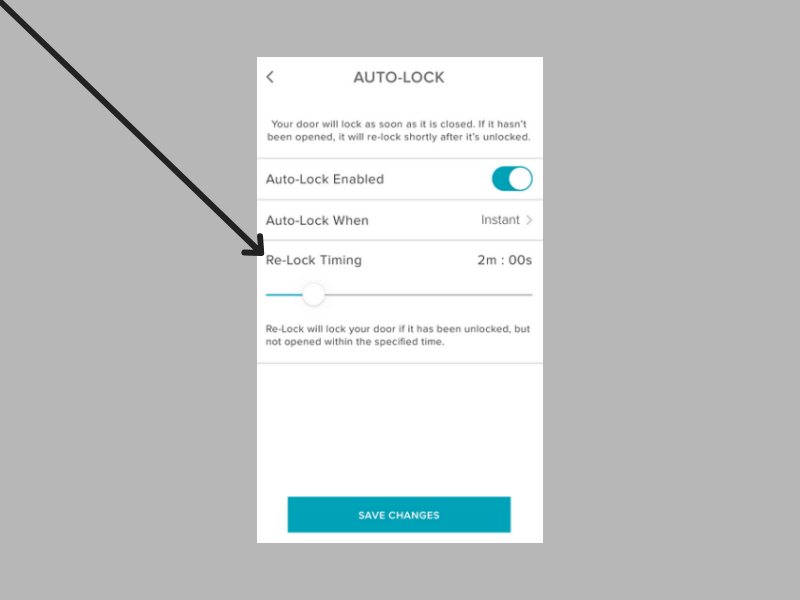
If you are using the Auto-lock timing feature on your August smart lock, then this might be the reason behind the battery draining issues.
You might have set the time interval very short for the Auto-Lock and it might drain the battery due to frequent Auto-Locking.
Try to adjust the Auto-Lock feature to a longer time period. Here’s, how you can do that,
- Launch the “August smart home app”.
- Next, select the desired smart lock device from the keychain if there are multiple locks available.
- Further, tap the “Settings gear” icon located at the top right corner.
- Now, select the desired lock from the available devices.
- After that, search and tap the “Auto-Lock” option.
- Now, enable the “Auto-Lock” by tapping the toggle button.
- Finally, set the “Re-Lock Timing” to a longer time interval.
Update the Firmware

Most of the time, there are some bugs present in the software causing severe type of issues.
Updates bring bug fixes and improvements for connection speed, connection reliability, motor controls, and Auto-Lock that result in optimizing the smart lock.
You should update your August WiFi smart lock firmware to the latest version. This could help in enhancing the battery life of your lock.
- Launch the “August smart home app” on your phone.
- Next, tap the “Settings” or “Device Management” section.
- Further, search and tap the “Firmware Update” or “Check for an update”.
- If there is any update available, then follow the on-screen instructions to download and install the latest firmware update.
Perform Factory Reset

If your August smart lock battery is still draining fast, you should consider performing the factory reset operation. This will remove all the current settings and will restore your smart lock to its factory default settings.
- Launch the “August smart home app” on your phone.
- Next, tap the “Lock circle screen” and tap the “Settings” gear icon.
- Further, choose the desired smart lock device you want to factory reset.
- Now, locate and tap the “Factory reset” option.
- Finally, tap the “Reset Lock” option.
Final Words
Are you suffering from battery-draining issues on your August smart Lock? In that particular case, try to use the August Connect WiFi Bridge instead of the internal WiFi chip of the smart lock device.
Make sure, you are using quality branded batteries. If you are using the Auto-Lock timing feature on your smart device, then try to adjust the Auto-Lock duration to a longer time interval.
Consider updating the firmware of your smart lock device. At last, perform a factory reset operation on your device.

