Google Nest Hub is the centralized power that can control all the smart home devices available in your home. Just link your smart home device with the Google Nest Hub and that’s it. Now, you can control or operate your smartphone device from the Google Nest Hub.
Google Nest Hub (2nd Gen) includes a quick gestures feature that comes integrated with a motion-sensing soli chip to enhance the convenience of the users. You can perform a variety of tasks with quick gestures such as,
- Controlling and operating all your smart home devices.
- Controlling Media Playback.
- You can use several quick gestures to perform a certain task on your smart home devices.
Quick gestures are one of the convenient ways to interact with the Google Nest Hub. So, if you often use quick gestures to interact with your Google Nest Hub, then it might be frustrating if you find this feature suddenly stops working.
Here, we will start the troubleshooting process with some of the proven fixes that will help you resolve this particular issue.
So, if you are also a victim of the quick gesture not working, then follow these fixes to avoid this issue next time.
Quick Solutions
If you are unable to use the quick gestures on a Google Nest Hub, then first of all ensure compatibility. You can use quick gestures only on the (2nd Gen) Google Nest Hub. Reboot your Google Nest Hub. Consider Updating the Google Nest Hub to the latest version of the software.
Methods To Fix Google Nest Hub Quick Gestures Not Working
First of all, we will try to figure out the reasons behind this issue and then we will start the troubleshooting process.
There could be several reasons behind the quick gestures not working on your Google Nest Hub (2nd Gen). Some of them are as follows,
Reasons
- There might be some software glitches.
- The display might be dirty due to which the sensor could malfunction and cannot detect the hand movement properly.
- There could be an object between the display and you preventing the sensors from detecting the movement of the hand to acknowledge the quick gestures.
- It could also be a hardware issue causing the sensor to malfunction.
Follow the below methods one by one until you solve the quick gestures not working issue on your Google Nest Hub.
Check the compatibility

First of all, ensure that your Google Nest Hub supports the Quick Gestures feature. You can verify it within a second, the quick gestures are only compatible with Google Nest Hub (2nd Gen).
So, if you have a (2nd Gen) Google Nest Hub, then you are good to go with using the quick gestures feature. Otherwise, if you have an older version of the device, then you won’t be able to use quick gestures.
Check the Quick Gestures Settings
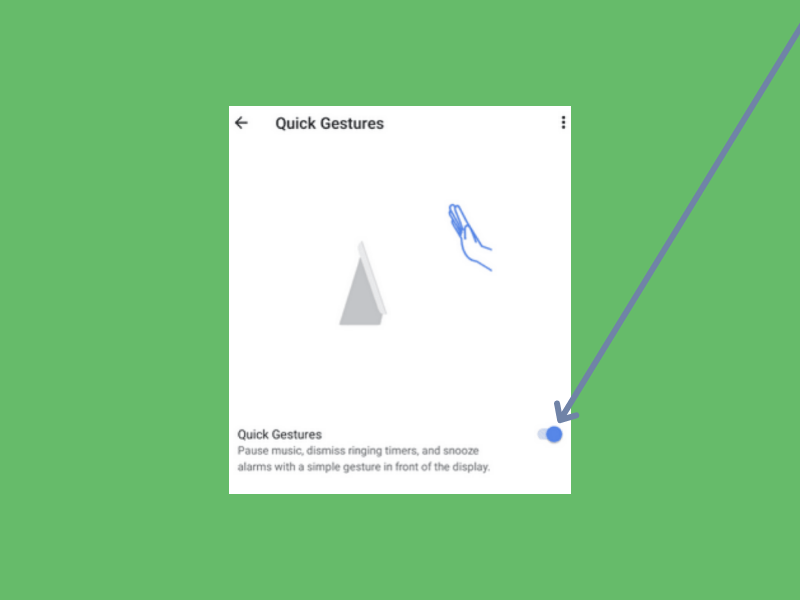
Before using the ability of quick gestures, you are required to enable this feature in the Google Nest Hub settings. So, make sure you have enabled the quick gestures feature.
Here’s how you can do that,
- Open the “Settings” on your Google Nest Hub (2nd Gen).
- Next, select the “Display & sound” option.
- Now, you will be able to see the “Quick Gestures” option. If it is disabled, then simply press the toggle button to enable it.
Check the Display

If you find the display of the Google Nest Hub dirty or if there are smudges, then you might face issues while using the quick gestures.
This is because the dirt particles and the smudges can prevent the sensors from detecting your hand movement to acknowledge the quick gesture.
Hence, you should clean the display carefully from any kind of dust particles and smudges to avoid the quick gestures not working issue.
Power Cycle Google Nest Hub
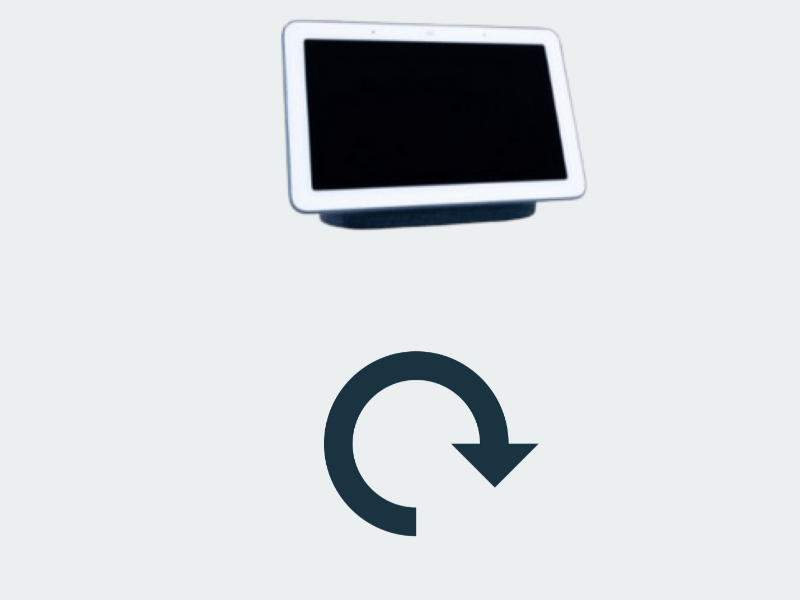
The issue could also occur due to some sort of temporary software glitch which can be resolved by the power cycling method.
- Unplug the power cable from the Google Nest Hub and Power source.
- Next, wait for 20 seconds and then plug in the power cable.
- Now, your Google Nest Hub will start turning ON.
- Wait until it completes the booting process.
That’s it, you have successfully power cycled your Google Nest Hub, and now check whether the quick gesture is working or not.
Update the Software of Google Nest Hub
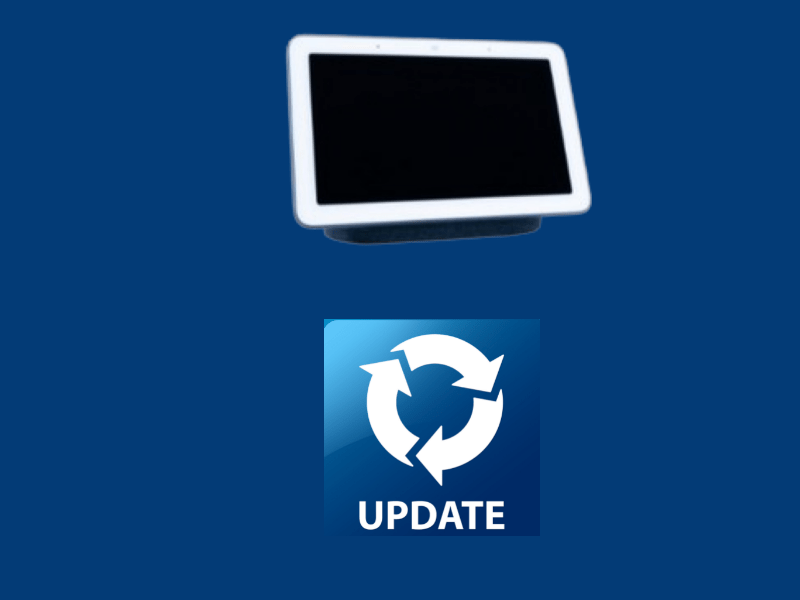
Most of the issues can be easily resolved by updating the phone to the latest version. This is because the update often contains bug fixes and functionality improvements.
Hence, you should always keep your device up to date to avoid certain functionality disruptions.
- Go to “Settings” on your Google Nest Hub.
- Further, tap the “System” and then “About”.
- After that, locate the “Cast firmware version” or “System firmware version” category.
- Now, tap “Check for update” or “System updates”.
Perform Factory Reset
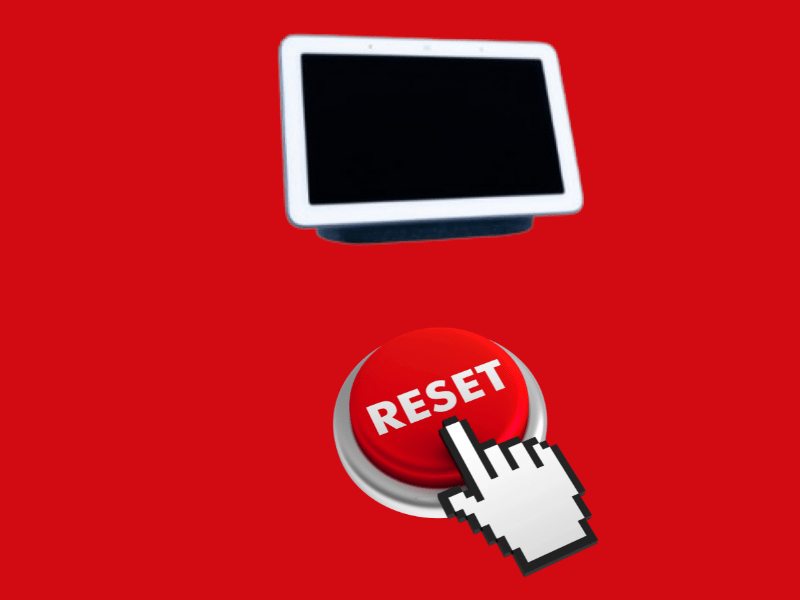
Still unable to use the quick gestures on your Google Nest Hub (2nd Gen). Don’t worry! To make the quick gesture work, you should reset the Google Nest Hub to its factory default settings.
This will help in eliminating all the software-related issues. There are 99.99% chance to fix the particular gesture not working issue until or unless your device is not physically damaged.
Steps to factory reset,
- Find the “Volume” buttons at the back of the Google Nest Hub.
- Further, press and hold both the “Volume UP” and “Volume Down” buttons for 10 seconds.
- Next, Google Nest Hub will display a message about the factory resetting operation.
- Continue by confirming the factory data reset operation.
- Once, the process finishes, the device will reboot and then display the setup screen.
- Finally, follow the on-screen instructions to set up your Google Nest Hub from scratch.
Approach Customer Care Center
After performing the factory reset operation, if still you are struggling to use the quick gestures on your Google Nest Hub (2nd Gen), then it is more likely some sort of physical damage has been caused.
In that particular case, you should contact the customer care center for any kind of hardware-related solutions.
Related: How To Fix Google Nest Hub Alarm Not Working?
Final Words
Are quick gestures not working on Google Nest Hub? Make sure, you are using the (2nd Gen) Google Nest Hub. Remove obstacles such as any kind of object between the display and you. You should power cycle the Google Nest Hub to eliminate the temporary software glitches.
Consider clearing the display from any kind of smudges and dust particles, because it may hinder the sensor from detecting the hand movements.
Update the Google Nest Hub to the latest version of the software. At last, reset your Google Nest Hub.

