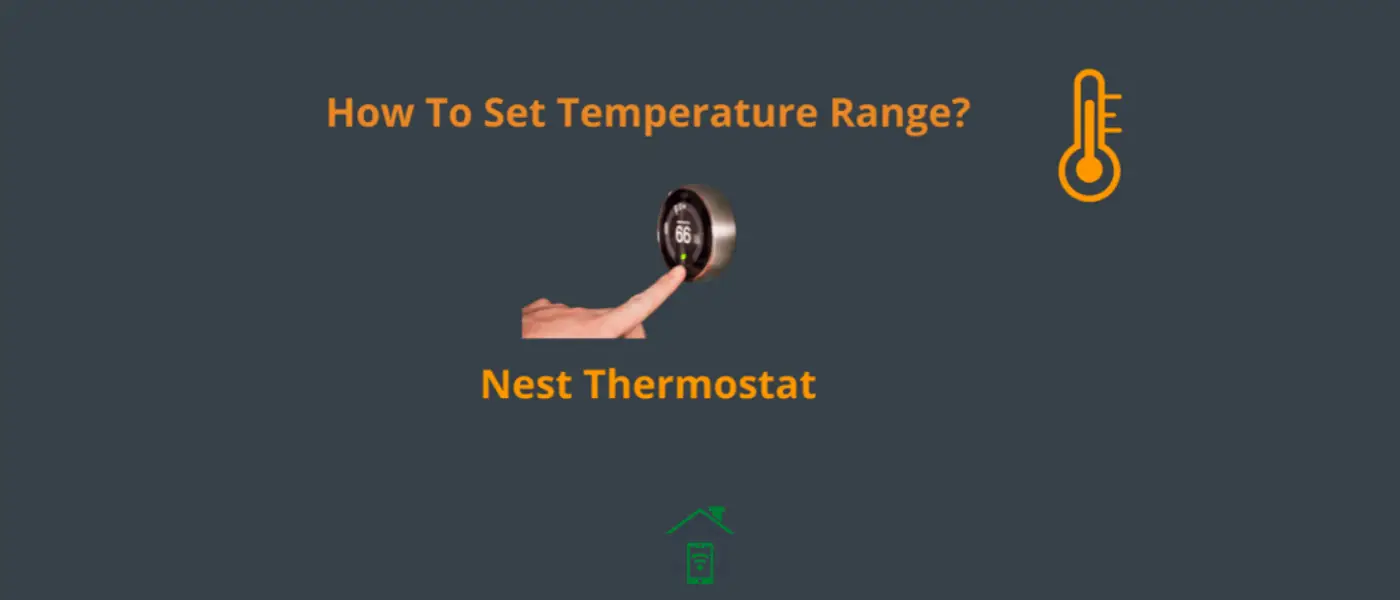Setting the temperature range on your nest thermostat can do a lot for you. It can save energy and money.
It maintains the temperature within the set range so that the temperature of your home can’t get too hot or too cold to affect the comfortable temperature.
This feature can be useful in many ways such as if you are away from home, then set the temperature range accordingly so that it could fluctuate within the range. This will lead to energy as well as money saving.
It can be more useful in a case when you have particular things in your home that require a specific temperature. To maintain the temperature for these things, you will need to set a specific temperature range on the thermostat.
How To Set Temperature Range on Nest Thermostat?
There are multiple ways to set the temperature ranges on the Nest thermostat.
- Using Nest App
- Using Nest Thermostat
Using Nest App
- Launch the Nest app on your smartphone or tablet.
- Next, select the “Nest thermostat” from the home screen.
- Further, press “Settings”.
- Now, tap the “Temperature Range” option at the bottom.
- Finally, set the temperature range from minimum to maximum.
- Once, you have set the range according to your requirement, then “Save” it.
Now, the Nest thermostat will adjust the temperature within the range, you have set.
Using Nest Thermostat
- Access the “Quick menu” by pressing the thermostat ring button.
- Next, select the “Settings” on your thermostat.
- Now, locate and tap the “Temperature Range” option at the bottom.
- Finally, set the temperature range from minimum to maximum.
- Once, you have set the range according to your requirement, then “Save” it.
You can also activate the Eco mode on your Nest thermostat. Moreover, It provides the default set temperature ranges and you can also set the range manually depending on your choice.
The thermostat senses your presence motion detector and when it finds that you are away from your home, It enables the Eco mode and maintains the temperature within the set range to save energy.
How To Enable Eco Mode on Nest Thermostat?
This feature automatically adjusts the temperature within the set range when no one is in the home to save energy. You can use Eco temperatures to set the range for cooling and heating.
Here’s how to enable Eco mode and use Eco temperatures,
- Open the “Nest app” on your smartphone.
- Next, tap “Settings”.
- Further, press “Home Away/Assist”.
- Turn ON the “Automatically use Eco temperatures when no one’s home” option.
- Now, tap the “Eco temperatures” below to adjust the temperature range.
There are two types of tabs in Eco temperatures, a tab for heating and a tab for cooling. Adjust the values for both of the tabs accordingly to save energy.
For example, If it is summer and you have set the eco temperature for cooling OFF, then it will turn OFF the air conditions to save energy if you are away from your home.
The same can be done in winter, you can adjust the Eco temperatures accordingly when you are not at home to save energy.
Conclusion
The temperature range can be simply set either by using the Nest app or the thermostat itself. You can also Eco temperatures to set the range according to your liking when you are not at home.
It can save you energy and reduce the amount of money in bills.