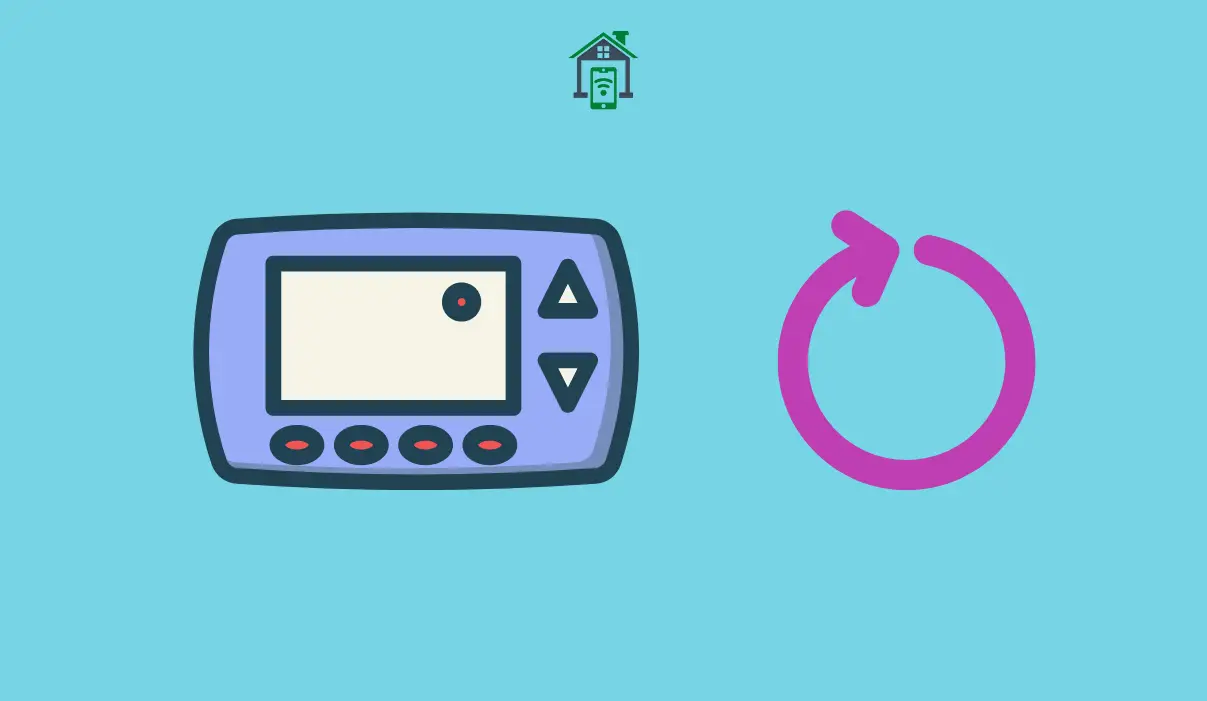So your Nest thermostat is restarting randomly and you are not sure how to fix it?
Don’t worry as I have found number of proven fixes that you can follow to rectify this issue with your Nest thermostat and get it working again.
Nest Thermostat Keeps Rebooting
Some of the common reasons your Nest thermostat keeps rebooting itself include:
- Issues with WiFi router
- Outdated Nest App
- Low batteries
- Not getting enough power
Now that you know the causes, I will walk you through all possible solutions so you can fix this problem at home.
WiFi Connectivity Problems
In most cases, WiFi is the main culprit behind most smart devices issues.
The easiest solution is to restart your router first. To do that, turn the router off, wait for 2-3 minutes and turn it ON again.
Once the router reboots, check the Nest app and see if the thermostat is now behaving normally.
If restarting of router does not fix the problem, then check your router WiFi settings. Make sure that 2.4 GHz WiFi band is selected as Nest thermostat only supports that.
Also check the firewall settings and ensure that there is not any feature enabled that could prevent your Nest thermostat from connecting to the router.
Update Nest App
While Nest app is automatically set to install updates, it might sometimes fails during the process.
So if you have outdated app version installed, it would keep causing problems.
To update Nest app to latest version, open AppStore (if you have iOS device) and PlayStore (if you have Android device) and install the updates.
Change or Charge Batteries
If your Nest thermostat batteries are low, it will keeps rebooting and going offline.
To check battery level, press ring button on your Nest thermostat and open Settings and select Battery.
If the battery status say Very low then you must replace the batteries.
In order to fix it, you must change the batteries with new ones if your Nest model comes with replaceable batteries.
Nest Learning and E models comes with removable chargeable batteries which are automatically charged from your HVAC system.
To check its charge level, open Settings -> Technical Info -> Power. Look for batteries voltages there.
If its voltage are 3.8v or above, it means batteries are OK. If it is below 3.8v, then the batteries need charging.
You can also try charging them through USB cable as well.
Not Getting Enough Power
Besides its battery power, Nest thermostats also use C-Wire (also known as common wire) to get power during its operation. If it is not getting enough power, it will not work properly.
Turn off your Nest thermostat and then confirm that the C-Wire is correctly installed. If it is OK, then turn ON your thermostat.
Also, make sure your Nest thermostat is updated to latest firmware. To update, open Settings on the thermostat and select Version. If there is any new firmware version available, you will get Update option.
Restart your Nest Thermostat
If after following all the above fixes, your Nest thermostat still keeps rebooting, then you must restart it.
To restart your Nest thermostat, open its menu by pressing the ring.
Go to Settings. Rotate the right close-wise and select Reset option. Select Restart.
Conclusion
If your Nest thermostat is restarting on its own, then try these fixes: Restart your WiFi router, update Nest app, change or charge the batteries if they are drained and check the C-Wire. If nothing works, restart your thermostat.
Feel free to ask your question and I’d be happy to respond!