Although your Nest thermostat stores your schedule, temperature set-points, and other important settings in its memory, sometimes it might not work and remain offline after a power outage.
But there is nothing to worry about as these issues are mostly temporary, and you can troubleshoot them yourself.
Nest Thermostat Not Working After Power Outage
When your Nest thermostat remains offline after a power outage, you can try the following easy fixes to resolve this issue:
- Restart your WiFi Router
- Check WiFi Password
- Restart your thermostat
Before you begin troubleshooting, check if Nest services are online. You can check it by visiting status.nest.com in your browser. If any Nest service is down, it would be the main reason for your Nest thermostat’s offline status.
Restart your WiFi Router
The first thing to try is to restart your WiFi router. To do that, unplug your router from the power source for 3 minutes and then plug it back it. Turn it On.
Confirm that it is connected to the internet by connecting your smartphone or laptop and opening any webpage. If it is okay, then you are good to go. Ensure your router has a 2.4 GHz WiFi band selected in the settings.
If restarting your router does not resolve the issue, move on to the next solution.
Check WiFi Password
Your Nest thermostat might not work after a power outage if there was also a network outage with a power outage. The reason is that it might have restored the WiFi password to the default.
To confirm if the WiFi password has been changed during the power outage, check if your phone can connect to the same network without any issues. If it can’t, then the password might have been changed.
So, unless you update the password on your Nest app or reconfigure your device, it won’t work.
There is one other easy option as well. Just set the same password on your router that was used when configuring your Nest thermostat, and you will be good to go.
Restart your Nest Thermostat
If your Nest thermostat is still not working after all the above fixes, you must restart it.
To restart your Nest thermostat, open its menu by pressing the ring. Go to settings. Rotate the right close-wise and select the Reset option.
Select Restart.
If your Nest thermostat get stuck in the restart loop, check this guide to fix it.
Conclusion
Occasionally, your Nest thermostat might stop working after a power outage due to temporary issues. When this happens, first try to restart your router. If the WiFi password is changed, restore it to the previous one or reconfigure your thermostat. You can also try resetting your Nest thermostat.
I hope that after following these fixes, you were able to resolve the Nest thermostat not working after the power outage issue. If you have questions or suggestions, please feel free to share them in the comments section below.

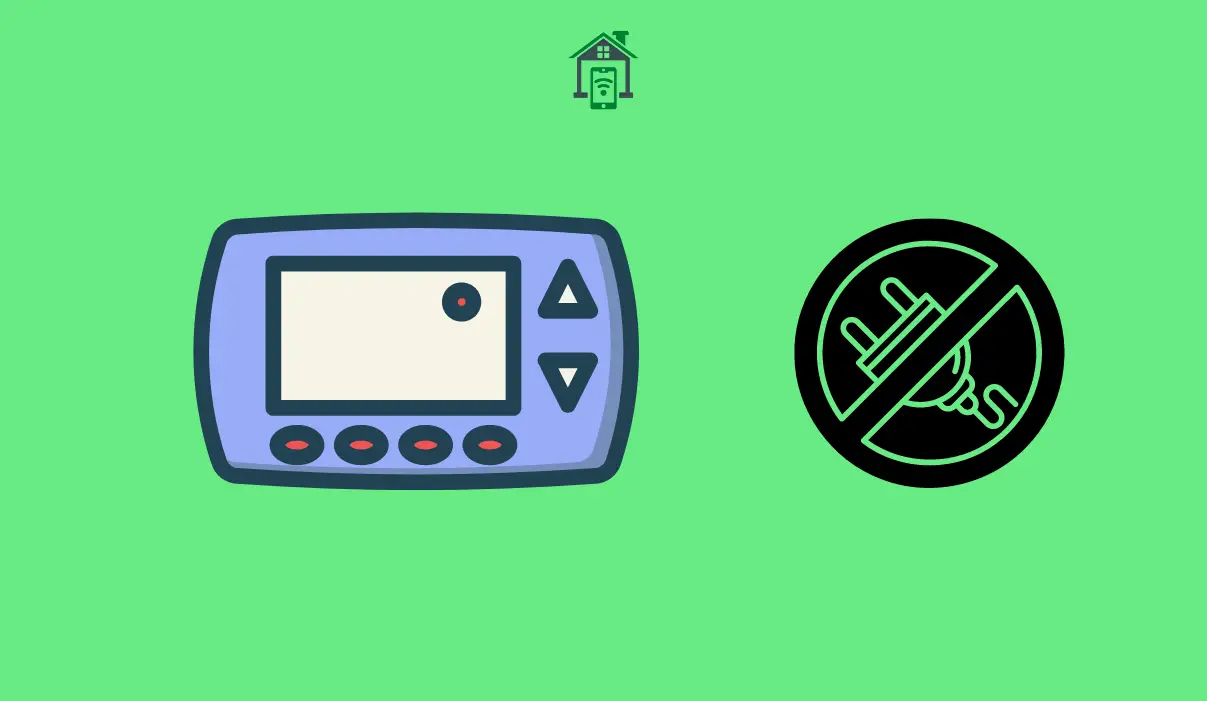
Power went off for 1 sec came back. Now have error msg on Nest e79. No common to wire C
This happened once before soon after it was installed, the new unit was installed in September 2022. I don’t remember what he did but he took the thermostat off the wall which wasn’t necessary because it was still connected. But it’s hooked to wire and not battery. How can I stop from having this done every time the power goes out for a second the AC unit itself seems to still be running. As I am feeling cooler but it was warm this morning when I first got up, and I can’t could not even see what the temperature is it Now I have to call for service for them to come out here and correct it. But there should be a way a consumer can do this.