Robotic vacuum cleaners have existed for a while, but technology is constantly developing.
Based on a friend’s recommendation, I recently purchased a Shark ION Robot Vacuum and have been impressed with its performance.
However, recently my Shark ION Robot stopped working properly. Upon inspection, I discovered that it was not connecting to the WiFi.
After some online research and going through forums, I resolved the WiFi connectivity issue on my Shark ION Robot.
In this guide, I will share the exact methods that worked for me to resolve the problem.
Shark Robot Vacuum Not Connecting to Wi-Fi
If your Shark Robot Vacuum is not connecting to Wi-Fi, make sure that your router’s Wi-Fi is turned on and that you enter the correct password for your network. I will explain each step in detail below.
Make Sure WiFi is ON
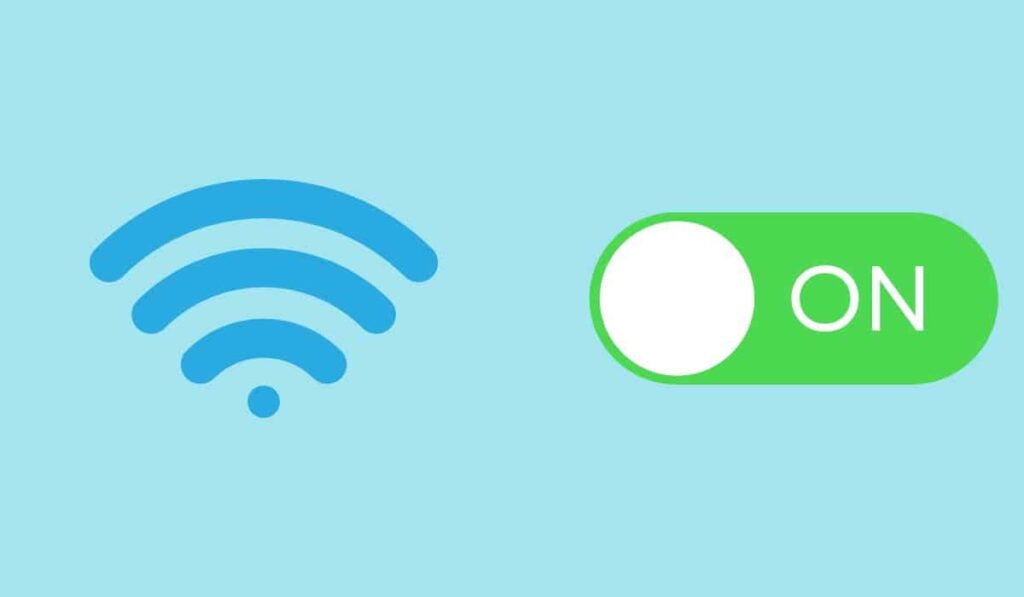
The first thing which is very straightforward is to ensure the WiFi is turned on and working properly on your router and vacuum.
One way to confirm this is by using your phone to check if you can access WiFi.
If you can connect to WiFi on your phone, move on to the next troubleshooting step.
Check WiFi Password

Have you changed your WiFi network password lately? If yes, update it in the SharkClean app too.
It is important to note that passwords are case-sensitive, so kindly check for capital letters, numbers, and other characters to ensure you are accurately typing them.
Reboot your Router

Another effective method to fix WiFi connectivity issues is rebooting your router. This simple, short fix can fix a lot of internet connectivity issues. Follow these steps to do so:
- Unplug your router’s power cable.
- Wait for about a minute.
- Plug the power cable back in.
- Wait for the router to restart fully, which could take 10-15 minutes.
Once the router has restarted, reconnect your Shark ION Robot Vacuum to your WiFi network.
Factory Reset your Shark ION Vacuum

If the above methods didn’t work and your Shark Robot is still unable to connect to WiFi, try resetting it to its factory settings.
To reset the Shark ION Robot Vacuum using the app, follow these steps:
- Open the SharkClean app.
- Go to Settings and select Factory Reset.
- The Shark ION robot will reset itself to its original configuration.
Conclusion
If your Shark Robot Vacuum won’t connect to your WiFi network, don’t worry. You can quickly get your Shark ION Robot Vacuum functioning again on your WiFi network by following the instructions provided in this article.

