Shark ION Robot Vacuum is an effective floor cleaner that reduces manual labor and cleaning time significantly.
When the battery runs low, this smart home device recognizes the docking station and immediately recharges it. However, occasionally the Shark Robot Vacuum has trouble charging because of a few minor problems.
There are various factors that can prevent your Shark ION robot vacuum batteries from charging, such as outdated firmware, defective power connections, filthy charging pins, broken battery, or a malfunctioning wall socket.
In this tutorial, I will share some easy solutions that helped me to make my Shark ION Robot Vacuum start charging again.
Why My Shark ION Robot Vacuum Won’t Charge?
Just because your Shark ION robot vacuum won’t charge doesn’t imply it is broken. Your vacuum robot’s ability to charge may also be affected by a few minor concerns.
- Power button being OFF
- Buildup of dust on the charging sensors
- Malfunctioning charging dock
- Poor battery condition
- Outdated firmware etc.
Now, let’s move towards the troubleshooting steps to resolve the issue of Shark robot vacuum not charging.
How to Fix Shark ION Robot Vacuum Not Charging Problem
If your Shark ION robot is unable to find the charging station or is unable to charge even after locating it, try the following fixes:
Switch ON the Power Button

Shark ION Robot vacuum, in contrast to most robotic vacuums, contain a physical power switch. The power button needs to be turned on in order for the Shark robot to charge itself effectively.
So, examine the power button, and turn it on if it’s off.
Continue to the next step if the power switch is switched on but your robot is still not charging.
Clean the Charging Contacts

The charging dock’s two metal plates are intended to fit against the two metal contact pins on the Shark robot vacuum.
Any debris or dust on these pins might obstruct this connection and stop the gadget from receiving energy to recharge its battery.
Make sure you use a soft microfibre cloth to clean these pins on a regular basis to prevent this kind of issue.
Verify your Power Adapter and Wall Outlet
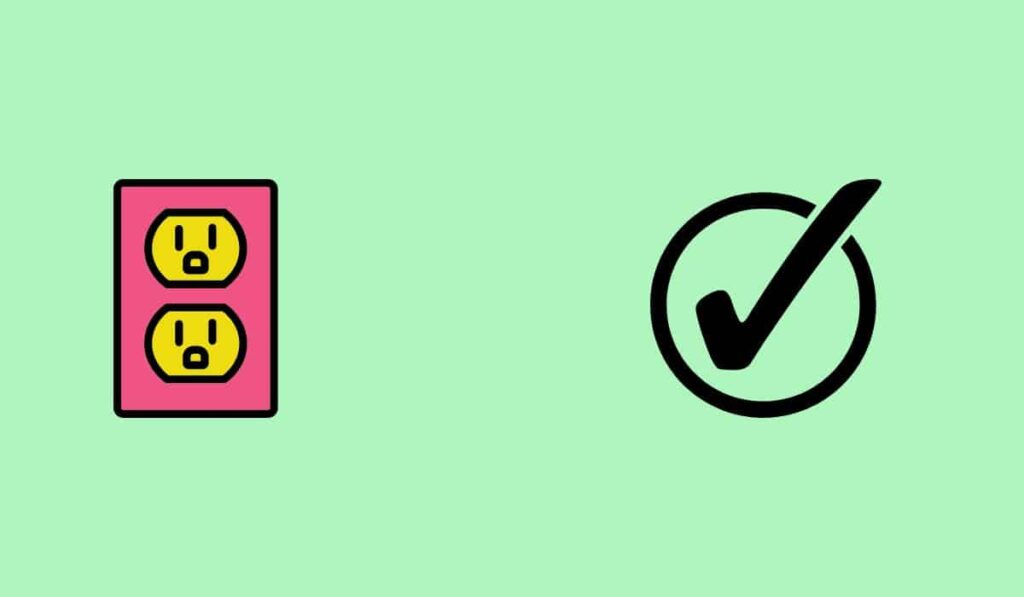
A broken wall outlet won’t provide your robot with the proper amount of power to charge. In order to determine whether the outlet is to blame for the problem and your charging station, try plugging it into a different outlet.
If the outlet is functioning properly but the charging station is still not working, try plugging it in with a different power adapter. On rare occasions, a damaged power adapter may be the cause of a problem.
Replace the Battery
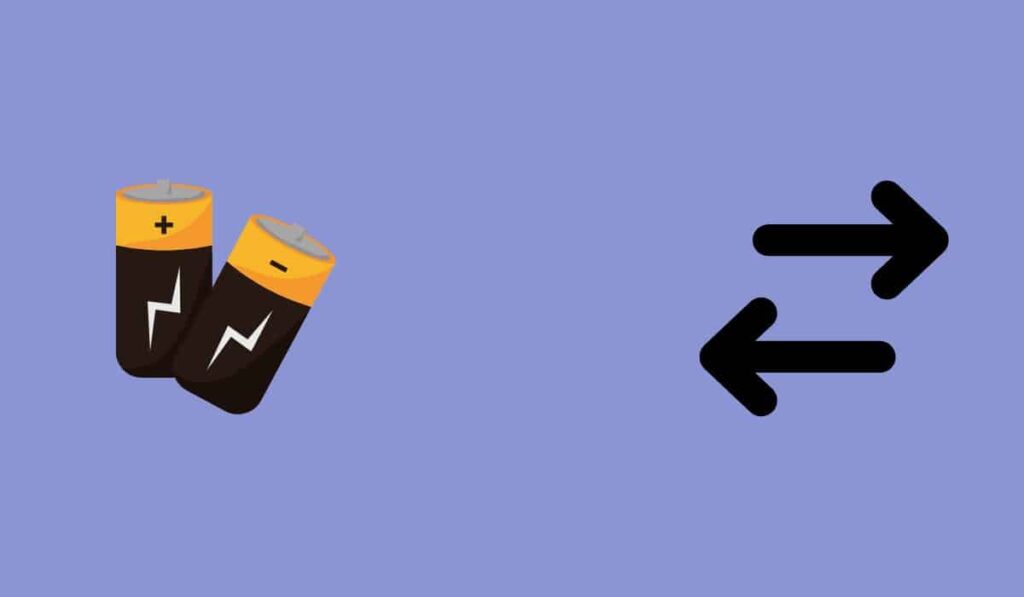
There are occasions when your battery won’t charge and the issue is with the battery itself, not with your robot or base station. This is because the batteries loses performance after being used and charged frequently and will need to be replaced.
You can get replacement battery at the Shark Clean Store as well as online retailers like Amazon.
Factory Reset your Shark ION Vacuum

To reset the Shark ION Robot Vacuum using the app, follow these steps:
- Open the SharkClean app.
- Go to Settings and select Factory Reset.
- The Shark ION robot will reset itself to its original configuration.
It can take a few minutes to complete the process.
Conclusion
Now you’re aware of why Shark ION Robot Vacuum is not charging, so try all afore-mentioned fixes to resolve the issue.
If none of the aforementioned fixes work, there is a good chance that the motherboards and circuit boards of your device have an issue. In that case, I’d recommend to get in touch with Shark support.

